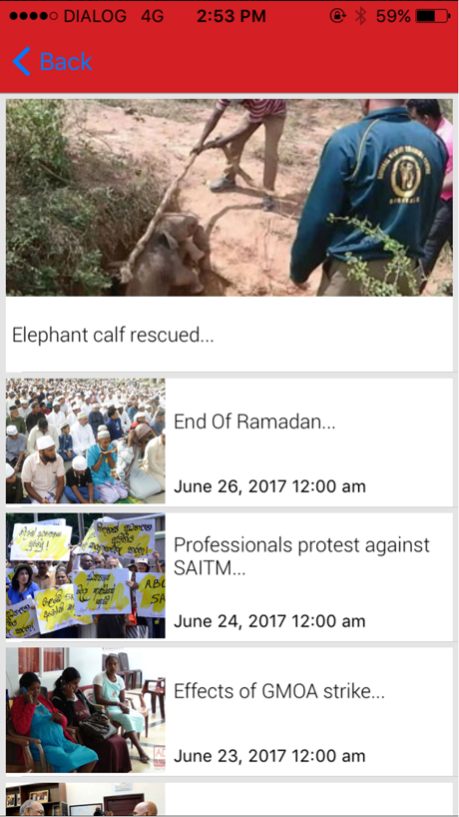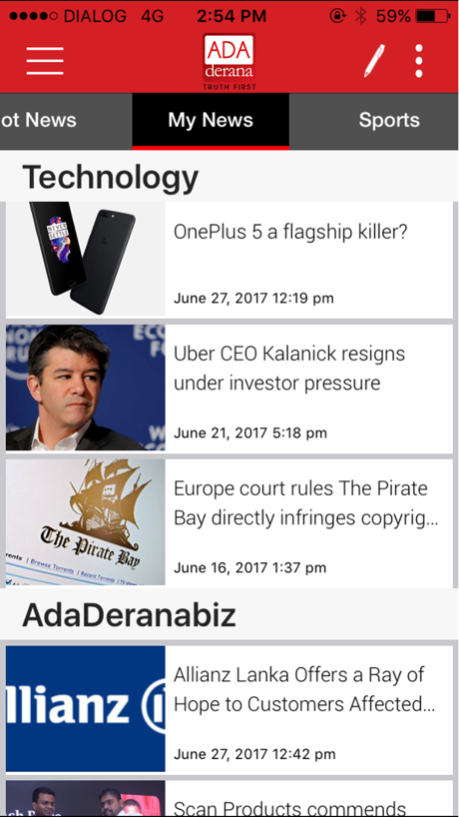AdaDerana 6.4.8
Continue to app
Free Version
Publisher Description
~~~Ada Derana~~~
In the highly competitive news broadcasting space, Derana has built probably the most unbiased and comprehensive news property on offer "Ada Derana" – with a news team of 100 people geared to deliver the most accurate and timely information. Ada Derana To be the number one News brand among Sri Lankans in terms of loyalty by reaching them through every possible opportunity.
~~~Ada Derana iPhone App~~~
Adaderana iPhone app enables users to read and share news and watch videos anytime any where on their apple devices.
- Breaking News
Latest news, top stories, comprehensive coverage of news From Sri Lanka. You can share them via popular social media like twitter and Facebook.
- News by Category
Top News, Sports, Entertainment and AdaderanaBiz
- Video News Bulletin
Watch TV Derana news bulletins.
A date selector to get a list of news bulletins for a given date on immediate past.
-Video Stories
Daily video news stories from all categories!
- Picture Stories
Important topic portrait as a picture
- Photo Gallery
The most happening events captured by AdaDerana
Jan 10, 2019
Version 6.4.8
New app icon
About AdaDerana
AdaDerana is a free app for iOS published in the Newsgroup Clients list of apps, part of Communications.
The company that develops AdaDerana is Fortunaglobal (Pvt) Limited. The latest version released by its developer is 6.4.8.
To install AdaDerana on your iOS device, just click the green Continue To App button above to start the installation process. The app is listed on our website since 2019-01-10 and was downloaded 41 times. We have already checked if the download link is safe, however for your own protection we recommend that you scan the downloaded app with your antivirus. Your antivirus may detect the AdaDerana as malware if the download link is broken.
How to install AdaDerana on your iOS device:
- Click on the Continue To App button on our website. This will redirect you to the App Store.
- Once the AdaDerana is shown in the iTunes listing of your iOS device, you can start its download and installation. Tap on the GET button to the right of the app to start downloading it.
- If you are not logged-in the iOS appstore app, you'll be prompted for your your Apple ID and/or password.
- After AdaDerana is downloaded, you'll see an INSTALL button to the right. Tap on it to start the actual installation of the iOS app.
- Once installation is finished you can tap on the OPEN button to start it. Its icon will also be added to your device home screen.